If you’ve chosen to use a premium WordPress theme for your website, you’ll want to install plugins.
Most premium themes come with a list of plugins you’ll need to download. Check your theme documentation to find out which ones you will need. In addition to any theme specific plugins, there are some that I install on most every website I develop.
Be sure that you notice:
- If the plugin has been updated recently
- If the plugin is compatible with your version of WordPress
- How many people are currently using the plugin
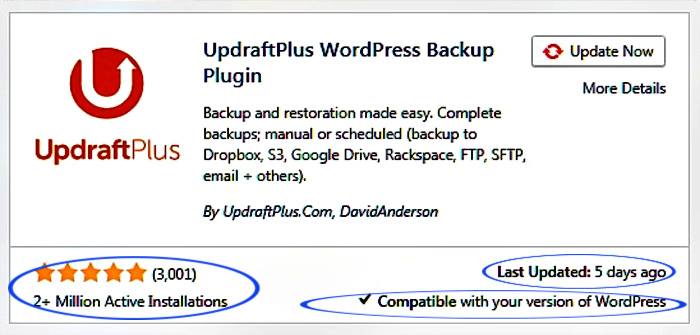
Here is a list of plugins I add to most websites:
For Website Security
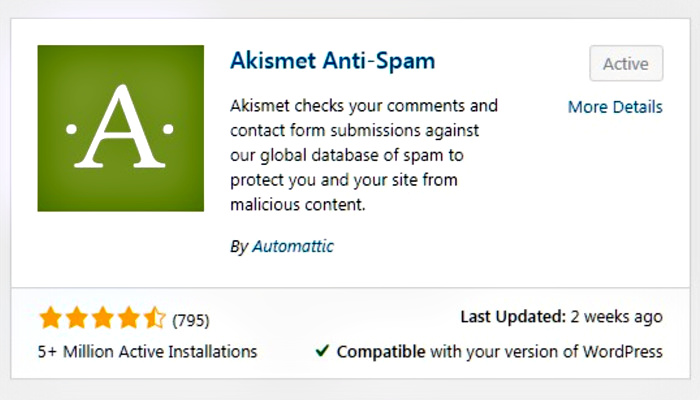
Akismet Anti-Spam filters out spam comments. Here’s written help to setup Akismet anti-spam protection. You might also want to check out these videos on YouTube: How To Setup , Complete guide to configuring , and the Akismet Tutorial. This is the only plugin I am writing about in this post that has a yearly cost. It’s well worth it. If you are setting up a personal website instead of a business one, find out how you can get free Akismet API key.
For Easier Posting
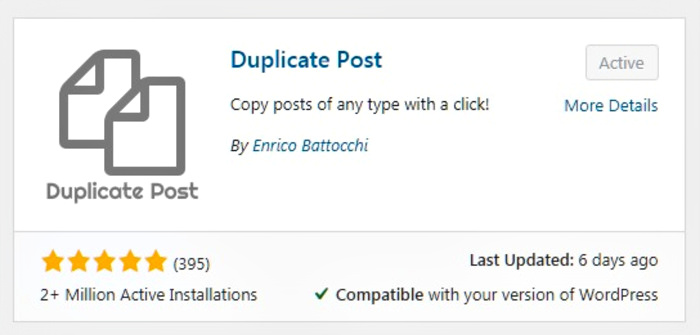
Duplicate Post allows you to copy posts to new drafts for further editing. This is helpful when you are writing a series of posts and want to keep all the settings the same. Once you duplicate it, you can then replace the title, slug, copy, and change the search engine optimization and publish. Here’s some written help for how to duplicate a WordPress page or post. You might also check out this video on YouTube.
Forms for Your Contact Page
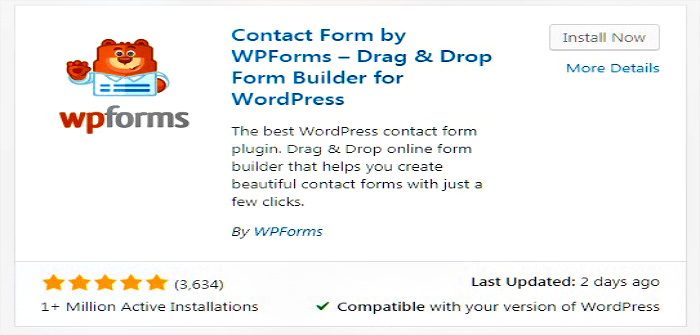
One of the essential elements of your website is a Contact page. You’ll need a contact form for people to fill in if they want to contact you with questions or are interested in working with you. Here are a couple of forms plugins for you to check out.
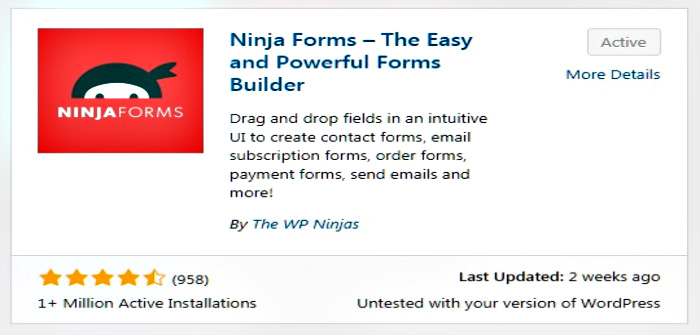
Ninja Forms and WPForms allow you to use a contact form on your website. Here’s some written help for how to add a Ninja Form or a WPForm to your website. You might also check out this Ninja Form or WPForm video tutorial on YouTube.
To Make Your Website Secure
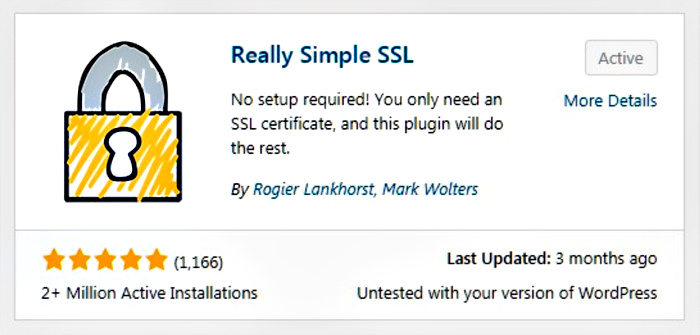
In July of 2018, Google started asking website owners to move their websites from http:// to https://. To do this, website owners need to purchase a SSL Certificate. To make the SSL Certificate work with WordPress, you need a plugin installed on the back of your website. Here’s one I recommend.
Really Simple SSL automatically detects your settings and configures your website to run over https:// when you have purchased a SSL certificate from your web host. Here’s some written help for how to set up Really Simple SSL on your website. You might also check out this video on YouTube.
To Help Your Website Run Faster
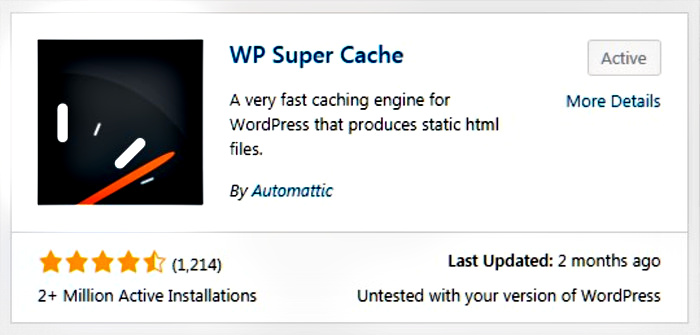
There are plugins to your posts and pages load faster. This is very helpful if your website visitor is just doing a quick search for something. You only have a few seconds sometimes to capture someone’s attention. Having faster loading pages helps. Here’s a plugin that can help with that.
WP Super Cache is an easy to use caching plugin for faster loading posts and pages. Here’s some written help for how to install and set up WP Super Cache. You might also check out this video on YouTube.
To Set Up Search Engine Optimization
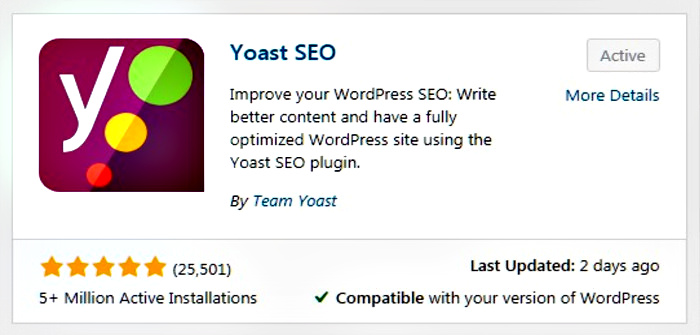
Search Engine Optimization helps others who search for topics you are an expert about find you on the web. You’ll want to learn how to set up Search Engine Optimization on your posts and pages.
YoastSEO walks you through Search Engine Optimization for each post and page by grading each post and then giving you suggestions to help improve what you’ve written. Here’s some written help for how to install and use YoastSEO. You might also check out this video on YouTube.
To Add Extra Functionality to Your Menus

When you are organizing the information on your website, you may want to display broad categories across the top of your website, and then add sub categories under each broad one.
Custom Menu Wizard helps add functionality to your menus. It help you organize your posts and pages in a way that makes it easy for visitors to find what they need. Here’s some written help for how to create custom menu structures. You might also check out this video on YouTube.
To Edit the Footer of Your StudioPress Child Theme
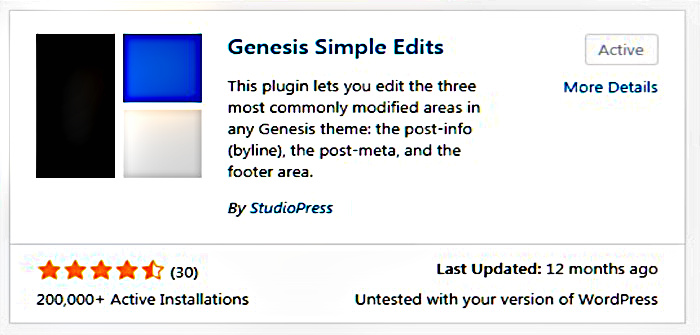
These are theme specific plugins. When you purchase a StudioPress Child Theme, the footer credits will say something like : “Copyright © 2019 · Business Pro Theme On Genesis Framework · WordPress · Log out”.
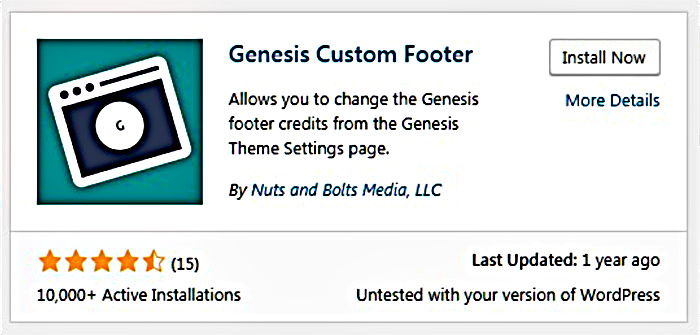
With Genesis Simple Edits or Genesis Custom Footer you can change what is written there to something like “Copyright © 2019 · yourwebsitename.com”. Here’s some written help using for Genesis Custom Footer . You might also check out this video tutorial for Genesis Simple Edits on YouTube.
To Reduce the File Size of Your Photos
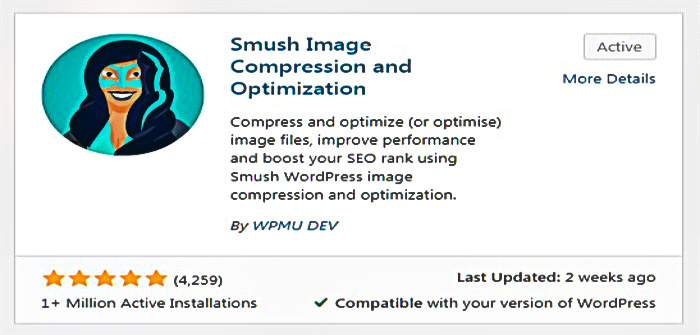
Reducing the file size of your photos helps your pages and posts load faster. This helps those searching for something specific on your website find it quickly.
Smush automatically reduces the size of your photos when you upload them to your website. Here’s some written help for how to use Smush. You might also check out this video on YouTube.
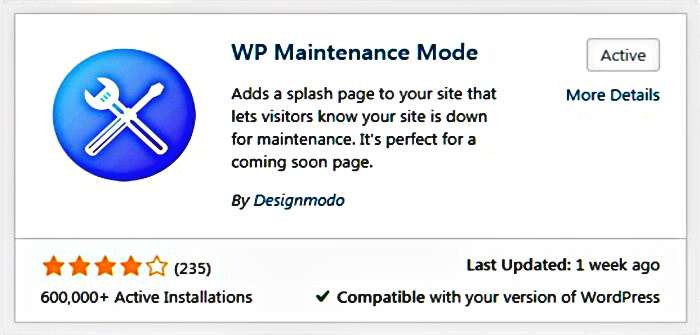
To Keep Your Website Hidden While You Work on it
While you are building your website, and when you do a major overhaul to your website, you may not want it to be active for others to see. WP Maintenance Mode will help keep your website private while you work.
Here’s some written help using for WP Maintenance Mode. You might also check out this video tutorial on YouTube.
To Create a Backup of Your Website Before You Update WordPress
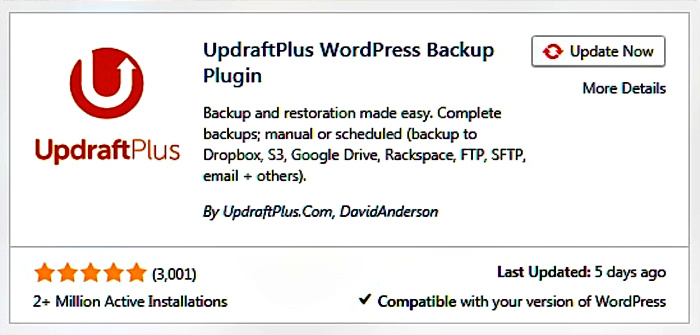
The WordPress platform updates fairly frequently – which is a good thing. Having new security measures, new internet features for your website keeps you up-to-date.
It’s always a good practice to create a backup file of everything on your website before you update to a newer version of WordPress. Updraft Plus will help you do that. Here’s some written help for how to back up your website files with Updraft Plus. You might also check out this video on YouTube.
Well, that’s it for this particular tutorial. Look for more tutorials on plugins for specific types of websites coming up. In the meantime, check out my post on Design That Brings New Website Visitors.

