Search Engine Optimization helps potential clients find you on the web. I recommend Yoast SEO plugin to help you set each post and page up correctly. Add the plugin, activate it and then open a post. Just below the area where you type in your post, you’ll see “Yoast SEO”. Click the down arrow in the right corner (see below) to open it up.
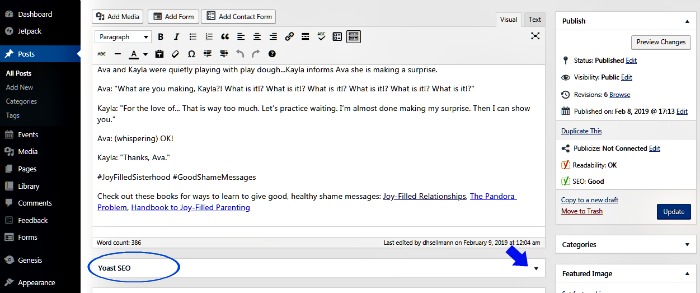
If you scroll down below the post, you’ll see a section that is called “Yoast SEO”. If it doesn’t look like it does below, click the down arrow at the far right of the line that says “Yoast SEO” and it should open up this section. There are 2 tabs on Yoast SEO: “Readability” and “Keyword”.
“Readability” tab
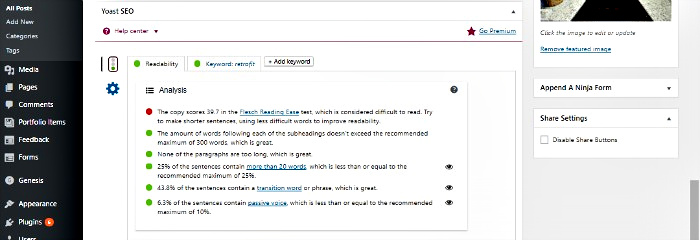
Looking at the grading system, green means “very good”, orange means “needs improvement” and red basically means “you’re failing here”. See the green circle beside readability? After you’ve written your post, it will most likely be Red or Yellow.
You might need to look at each of the explanations next to the Red or Orange colors and see if you can fix the post to help the problems. Take a closer look at the punctuation and spelling of the post (you might have to clean that up a little bit). And then see if you can follow the instructions to make the ones that are red or orange, green. Once you get to green, you’re golden – don’t need any more changes.
“Key Word” tab
1. We need to choose a key word. What stands out to me that people might search on from the title in this example is the word “Retrofit”. If you’ve written a post for a specific key word, use it.
2. Type your key word (here we’ll use “retrofit”) into the blank in the middle
3. Click on the “Edit Snippet” button. Use the image below for reference.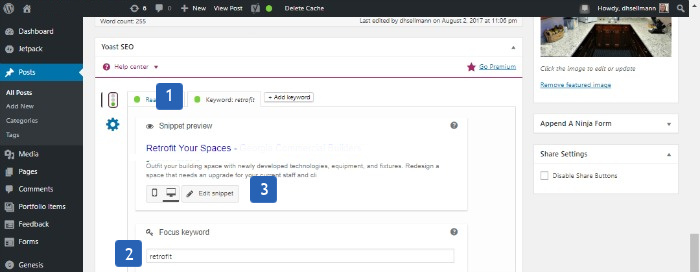
Edit the snippet
1. After you click the “Edit Snippet” button, your screen will look something like the screen below. First, check the title to see if you want to change it for Search Engine Optimization (SEO). The key is to have as many words that describe the post, but not go over what’s recommended (the bar below where you type tells you green or red – if it turns red while you type, use less words).
2. Next, check the slug to make sure it reflects the keyword (in this example, you’ll see that “retrofit”, our key word, is the first word of the slug “retrofit-your-spaces”.
3. Then you can type in a description. Choose from some of the starting sentences that will help potential website visitors know what the post is about and pique their interest. Highlight what is most appealing. Again, the bar below will guide you on length. Once you are done, close the snippet editor.
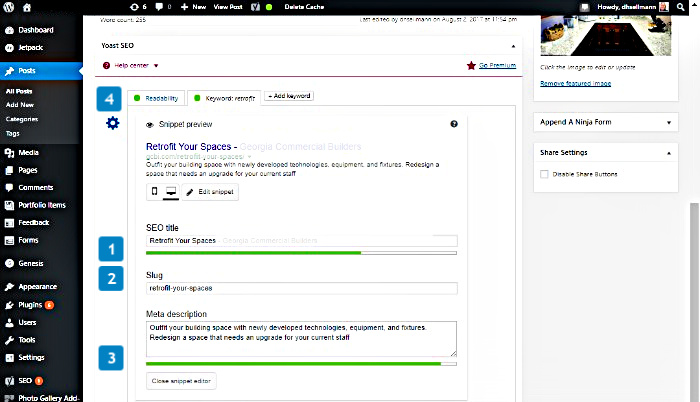
4. Now look at the colors for Keyword and Readability. If you see green in Keyword and Readability, you’re good. The page satisfies enough Search Engine Optimization criteria to rank well. If your post doesn’t rank green, check the area below the snippet area and look to see what’s wrong with the post (#1 below). Fix what you can.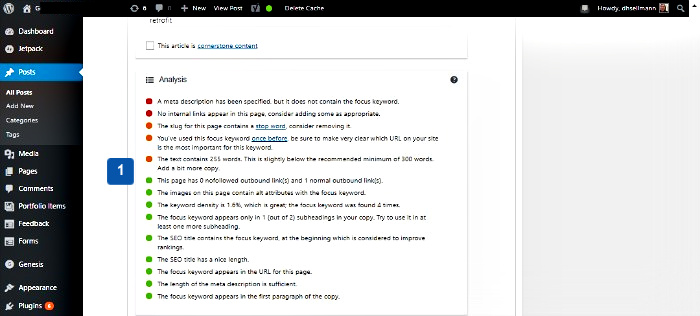
Two additional areas to look at to help you rank better
Have you added Alt
Search Engine Optimization helps potential clients find you on the web when they look for help. Setting it up is not hard, if you use a plugin like YoastSEO. I build business websites. Contact me through the button below if you’d like to talk with me about building one for you.

