Do you wonder whether you should have a free WordPress blog on WordPress.com or choose self-hosting for your website?
Here are some differences between Self-Hosting and WordPress.com:
Self-Hosting
- Uses WordPress CMS
- Can link to other websites
- Can have a portfolio
- Unlimited photos
- Blog posts & Pages
- Can add eCommerce
- Can add membership
WordPress.com
- Uses WordPress CMS
- Cannot link to other websites
- Cannot have a portfolio
- Limited photos
- Blog post & Pages
- Cannot add eCommerce
- Cannot add Membership
Linking to other websites
If you have a rental property that you want to build a website around. You may want to link to other websites (such as “vrbo.com”) where you have a listing. This allows renters can book your property. To do that you’ll need a self-hosted website.
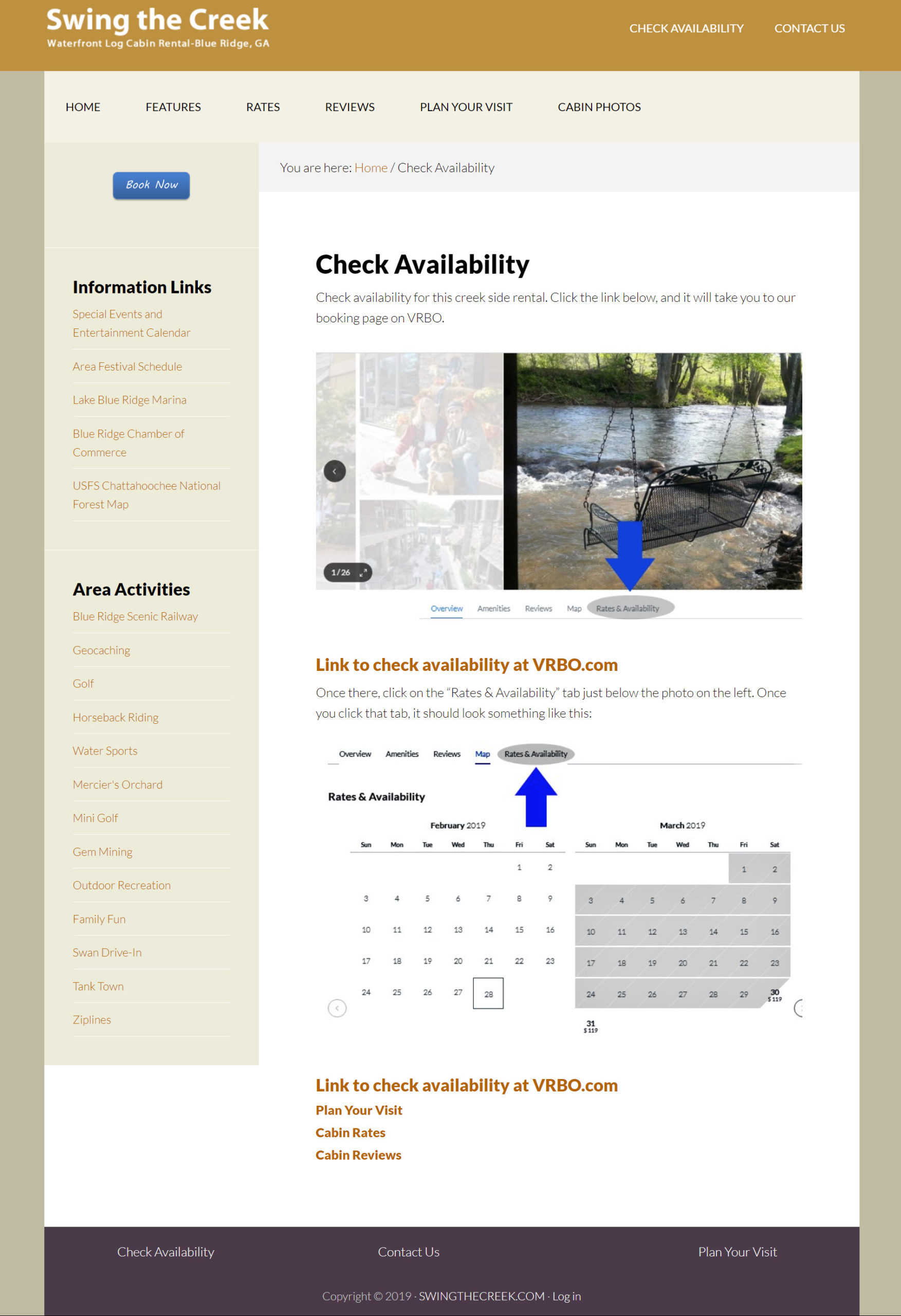
Let’s say you are a realtor and would like to include the ability to search for homes or property on your website. Then, you would need a self-hosted website to link with the MLS listing service.
If you want people to sign up for newsletters or tips that will come from you on a regular basis, you need a self-hosted website.
If you need e-commerce
Let’s say you want to have the ability to do e-commerce from your website. Then, you would need a self-hosted website.
I recommend HostGator. Others I’ve worked with also use BlueHost. There are more out there that specialize in hosting WordPress websites.
Want some help setting up your self-hosted website?

